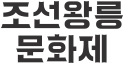Joseon Royal Tombs Mobile Stamp Tour
Joseon Royal Tombs Mobile Stamp Tour
Program Info.
- Time
- Sep. 21(Sat.)~ Oct. 20(Sun.)
- Venue
- 40 Joseon Royal Tombs
- How to Participate
- Getting Stamp through Stamp Tour App.
- Specific Information
-
Joseon Royal Tombs Mobile Stamp Tour to celebrate the entire openness of 40 Joseon Royal Tombs!
Let's visit all the 40 Joseon Royal Tombs and get stamps and gifts!
How to participate
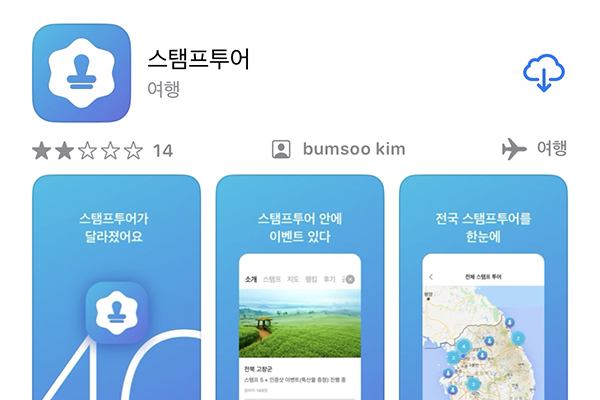
Install Mobile Application
- Search ‘Stamp Tour’ on Google Play Store or Apple Appstore and install the application.
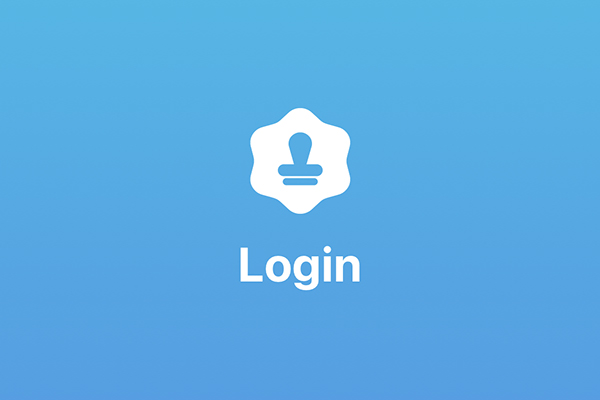
Registration and Sign-in
- After installing the application, please register using your preferred method.
- Enter the registered ID and Password and Log-in
- Once logging in, the app is available without repetitively logging in.

Mobile Stamp Tour
- Log in and click 'Search-View More' on the Home Screen to search 'Joseon Royal Tombs Mobile Stamp Tour.’
- Enter Joseon Royal Tombs Mobile Stamp Tour and click the upper 'Stamp' tap or 'Map' tap to see the status of the stamp that you want.
- Visit around Hongsalmun in front of each tomb and get stamp (1 stamp per a tomb is available).
- Move to Stamp Zone and view stamp animation that will automatically be displayed on the screen to click the 'Click and Get Stamp' button on the bottom and get stamp.
- Get stamp and then read an information that introduces the royal tomb.
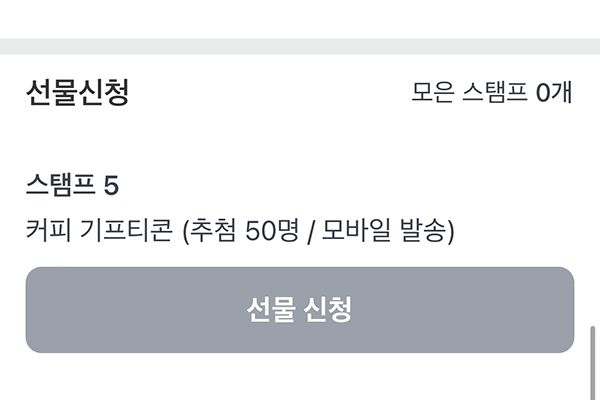
Participating in Event (applying for gifts)
- Once the number of stamp that meets the criteria of event, 'activate the 'Apply for Gifts' button.
- Get stamp and then click the 'Apply for Gifts' button on the 'Introduce-Apply for Gifts' section.
Gifts for Stamp Number
- For 40 Stamps
-
AirPod Pro2 (2 people)
Shinsegae Gift Certificate 20,000 won (20 people)
- For 20 Stamps
- Shinsegae Gift Certificate 10,000 won (30 people)
- For 10 Stamps
- Coffee Gifticon (100 people)
* All gifts will be awarded through a lottery.